FAQs and Use Cases
How-to Videos
How-to Playlist
Frequently Asked Questions about Crush Errors
- Problems solved
- Crush Error use cases
- Crush Error basics
- Why use Crush Errors?
- Import/Export
- Financial uses
- Marketing uses
- Healthcare industry
- Power Crushing
- Artificial Intelligence
- Privacy/Security
- Fuzzy Matching
- De-duplication
- Fraud
- Reconciliation reports
- Cleaning up my data
- The "Nitty Gritty"
1. Find Errors in Bank Reconciliations
- Problem: Bank information in accounting system doesn't reconcile with the bank statement.
- Solution: Export bank and accounting information. The differences pop out. Works with QuickBooks, NetSuite, or any accounting software. Artificial Intelligence makes it fast.
2. Reconcile dozens of bank accounts every month
- Problem: I have a bank account for each location and there are dozens of them and all need monthly reconciliations
- Solution: Create an App (like a Macro) that walks users through the same process speeding reconciliations up enormously.
3. Accounts Payable (or Receivable) Manager
- Problem: AP aging doesn't equal the balance sheet.
- Solution: Export ALL activity by Vendor from the accounting system. Export the Aging. Run Crush to sum all activity and compare against Aging balances. Isolates discrepancies.
4. Collections Department
- Problem: You call to collect $5,000 but you're told that you're only owed $3,000 and there are 100's of debits and credits that have not properly been cleared against each other.
- Solution: Crush will automatically match debits and credits to identify specific unpaid bills to obtain required ammunition to collect.
5. Accounting
- Problem: Someone made a prior period adjustment that is hard to find.
- Solution: Compare the original data to the new data. Export either the financials or the trial balance or the whole general ledger. Run a compare and the differences pop out.
6. Auditor
- Problem: Client sends a TB and then 2 weeks later sends an updated draft with some new accounts and account numbers and other changes.
- Solution: Use Crush to compare the TB's to isolate all changes, including renamed accounts or renumbered account numbers.
7. Finance
- Problem: Someone gives you a new model to evaluate. The accounts don't line up with your old model because the new model has different accounts.
- Solution: Compare the text of each account. The differences will pop out. Maybe something as simple as Accts Receivable changed to Accounts Receivable?
8. Customer / Contact Lists
- Problem: You receive a new list with lots of new names, but you don't know which ones are new or different.
- Solution: Compare lists to find the new ones, or new addresses, or missing ones. All differences are organized.
9. Email Groups
- Problem: Let's say you email to groups. The members in the group change. Sometimes it's not easy to spot the changes.
- Solution: Let Crush find duplicates and new emails. Even find close matches like tomsmith@gmail.com and tsmith@gmail.com.
10. Real Estate
- Problem: Two sets of data for same rent roll but they don't match. Maybe because entry is made by payor, instead of
- Solution: Crush compares the list of rents by apartment number to see which apartments are not in sync.
11. Mergers & Acquisitions - Customers
- Problem: You buy a company and want to merge your customer lists but the customers are spelled differently, for example, Ben's Bar & Grill doesn't match Ben's Bar and Grill, Inc.
- Solution: Crush can find those matches and even make an estimate of the confidence of the match of misspelled text
12. Mergers & Acquisitions - Accounting
- Problem: You buy a company and want to merge your TB but your accounts do not line up exactly
- Solution: Crush can match the accounts somewhat automatically but it build's a structure that helps you find near matches and then produce a reconciliation report that facilitates deciding what accounts should match or if new accounts are needed.
13. CRM vs Accounting System
- Problem: Need to generate a report that shows historical revenues for each company in a CRM but the names don't match up.
- Solution: The names for both data sets can be pasted into Crush and it will match them up, mostly automatically. And it facilitates manual matches.
14. Medical Group Purchasing of Lab Services
- Problem: A medical facility struggles to match lab requests with vendor bills.
- Solution: The data is pasted into Crush and it matches them up by Patient ID and date.
1. Improve Cash Collections
The management company said they collected $1,200,338 in rent this month, but I'm showing it should be more. I'd like to compare by Unit. I know my customer owes me $2,228, but they are claiming they only owe me $1,833. What's off? They're always rounding their payments and it's very tedious to match!
2. Automate Business Processes
I do the same reconciliations every month. And each time I have to set up from scratch. Is there an App for that? I need a product that inputs/outputs with all common products. I need to write some code that I can run whenever I need it.
3. Clean Up Garbage Data
My customer list is full of duplicates. Sometimes the same client is .net. Other times .com. They're annoyed I need to seriously dedupe. My sales and marketing department have two different customer lists that don't match. One has Bill's Grocery. Other has Bills Grocery Inc. Help!
4. Find Unexpected Changes
Someone made a surprise prior period entry. Where is it? My client sent me an updated Balance Sheet and there are many changes. What are they?
5. Speed Time to Close
My AP aging doesn't equal the balance sheet. I need to compare by vendor to see where the error is. My client updated their chart of accounts and I need to see what changed My forecast was based on the old version. It's a pain to do manually.
6. Due Diligence
I need to diligence a business and I know I should review 3 years worth of bank statements and compare to GL. Who has time for all that work? I think I can cut down RISK of fraud if I hire an external firm to do a bank rec yearly. If I could easily surface aberrations, I'd know if my operation is following best practices.
7. Reduce Frustration
If you encounter the same kinds of errors, yearly, quarterly, monthly, or daily, Crush can certainly help. Crush can very easily customize an app that you can run to find your errors. Instead of squinting and struggling, it can be "fun". And that comes from a user.
1. What does this do for Numbers people?
It can compare two sets of numbers. You can find the burdensome $10 error in a bank reconciliation. Or find the problem when the activity doesn't total the balance. Or when someone changed a single item on a Trial Balance. Or any number of changes. It will not just find numeric changes, it will also find if you changed the account, from let's say, 1020 Accounts Receivable to 1022 Accounts Receivable. Let's say you have a list of vendor bills and vendor payments. Let's say they don't match up perfectly because there are partial payments -- there could be millions of combinations. It's impossible to figure out by trial and error.
2. What does this do for Marketing people?
Let's say you have a mailing list. Many systems can find dupes, but it isn't easy. Crush not only finds dupes, it finds fuzzy matches, like dougschiller@xyz.com and douglasschiller@xyz.com. Let's say you want to compare data customer data on January 1 with the same data on April 1. You want to see what changed. But there could be many changes. In some cases, there are no changes. In some, only the phone number. In some, only the name. In some, just the phone number and the name. Crush will organize all of these by group, so you can prioritize and strategize how you want to investigate the changes. (See more on Power Crushing below.) Let's say you have a CRM like Salesforce and it doesn't have same customer names as your accounting system. Crush can reconcile that. Let's say you're buying a company and you want to organize the customer lists so there are no duplicates. Crush can do that too.
3. Is it Easy to Use?
There are lots of ways to answer this question ...
- Crush will train you and actually run a test on your own data. We're going to make sure you're happy!
- There is Artificial Intelligence to solve many problems. Crush can discern what you are attempting to do by looking at the headers in your data. It knows what a NetSuite bank register looks like. It knows what a Chase statement in CSV looks like. So it knows when you put both Chase and NetSuite in there, that you're trying to do a bank rec.
- Crush knows that if the CSV has debit and credit but not a net amount, that it needs to create a custom column. All the math is pre-programmed.
- Crush has a tool to build apps (like macros) that can walk users through repetitive processes so they barely have to learn anything. Crush can build the app for you (for a fee). But you can also learn yourself.
- In general, if you have an easy problem to resolve, then it should be VERY easy to use.
- Some examples of extra complexity would be if you have positive numbers on one side and negative numbers on the other side. Another would be if you need to add a custom formula. With enough effort, you can learn how to handle every ad hoc reconciliation need you encounter.
4. How much does it cost?It depends on a lot of factors.
Schedule a demo so we can discuss.
1. Can't I just look at both columns and figure out the differences by myself?
Yes, you can definitely use the old STARE and COMPARE method of finding differences. You can speed things up by asking someone else to read aloud while you compare. You can print out all of your data and spread it out in the conference room. But it's time consuming, especially if the list is long and the numbers aren't sorted. It's just much much easier to use CrushErrors.com! Crush uses popups to show filtered views on your data to make it easier to review (so you don't need the conference room table).
2. Why can't I use compare in Microsoft Word™ ?
Microsoft Word can compare DOCUMENTS only, but it doesn't know ...
- what to do if the columns are in a different order or how to round numbers.
- how to ignore things likeextra spaces or dollar signs or missing commas.
- what to do if numbers are one side are positive, but numbers on other are negative.
- if numbers are transposed.
- if dates are in a different format or if the month and day are correct but the year is off.
- how to just isolate the differences and keep track of cell addresses.
- how to match "Sam's Bakery Inc." with "Sams Bakery"
3. Why not use Excel™ vlookups, sorts, and/or highlight unique cells instead?
It is possible to use Excel, but the vast majority of Excel users cannot make the formulas or use tools to duplicate Crush. It's not worth the effort. It's too easy to paste data into a browser (or upload a CSV or drag and drop a file). (Crush maintains the same row numbers so you can track your data back to Excel.) In almost every case, Crush is faster than Excel, especially when large spreadsheets seem to choke when there are changes. Excel cannot easily do fuzzy compare. It cannot easily compare multiple columns. It cannot do anything equivalent to Power Matches. It cannot find combinations of numbers that equal another, like the sum of multiple checks that equals one deposit. One Crush user saves 40 hours a month on his reconciliations.
1. How do I get data into Crush?
You can copy and paste information from Excel. You don't have to clean it up before pasting it. In most normal cases, everything should work. You can also drag and drop a CSV or Excel spreadsheet right into Crush. Even huge files of 10MB load quickly.
2. How do I get data out of Crush?
All data views and reports can be exported from Crush to local CSV or Excel files.
3. How do I save my session in a secure manner and restart again later or elsewhere?
The workflow is basically to add your data. Then start finding errors. Then notate the errors you found. Then you can save your progress to a local desktop file and resume another time. That local file can be sent to anyone and then the error finding can continue. But it is not multiuser. The single file can be shared by many but all changes will not by sync'd at this time. There is no copy of the data that lives in the cloud. It's kind of like the old days when you only had one Excel file. That file could be emailed but there was no collaboration.
4. Is exported data secure?
To be clear, Crush does not see or touch or calculate your data. It all lives in your browser. When the browser is turned off, all of your data is destroyed. Some metadata remains, but that's only regarding your settings and it's only in the browser, not the cloud. But importantly, if you export data to your hard drive, it is not secure. It would be like exporting a bank register from QuickBooks into CSV format. That's not secure either. Consequently, users must protect their data by saving, storing, backing up, and sharing appropriately.
5. Can I see differences only and copy them back to Excel?
You can get a list of the differences. Then you can press the copy button and then paste the results back to Excel. This is fantastic if you have a lot of data. You can focus on only the differences.
6. Does it fix the data in my original document?
No. It lets you figure out what happened to your data. Then you have to fix it yourself. This could be very easy if there are handful of problems or very hard if there are many many problems. But the advantage of this system is that it works with ANY data in ANY system. And it can be set up very easily. Integration with expensive or complex Enterprise software is not necessary.
1. Does Crush 'do' my bank reconciliations?
No. Consider Crush to be a special calculator. It finds differences in columns so you can find errors ... QUICKLY ... and then complete your reconciliations yourself.
2. Does Crush 'do' other reconciliations?
No. But it finds the discrepancies in a huge range of reconciliations, including bank, merchant account, investment, and other statements.
3. Can it be used for Mergers and Acquisitions?
It is super helpful to combine customers, vendors, and charts of accounts.
4. What other financial uses are there?
Did you ever compare a TB that's changed. Of course it changes from one period to the next, but there are always TB's that in draft mode. What if you need to compare one draft with an earlier draft? (Same goes for Balance Sheets, other financial statements and financial forecasts.) Just paste both versions into Crush and it will highlight everything that's changed. Super fast.
1. Can you use it to compare email lists?
There is lots of custom programming to handle emails. If emails are formatted like "John Doe <johndoe@gmail.com>" or like "johndoe@gmail.com" they will be considered equal. Also, if you paste an email list from Microsoft Outlook that is separated by semicolons (;), it will automatically convert it to a list so it can be compared.</johndoe@gmail.com>
2. Can Crush de-duplicate emails?
You can de-duplicate anything. Not just that. You can compare new emails against a pre-existing list so you can see which ones you want to add. You can certainly find examples when you see abc@xyz.com two times. But you can even match abcee@xyz.com with abc@xyz.com. That's called fuzzy matching.
1. How can it be used in health care?
It can reconcile anything. So it can reconcile the purchase orders for processing tests against invoices received from testing providers.
1. What is Power Crushing?
Explanation Attempt #1
When users try to compare one set of data to another, some matches are better than others. So let's say there are 8 columns on the left and 10 on the right. Power Matching will find the rows that match on 8 columns. Then 7. Then 6. Then 5. Etc. It works in chunks of columns that are selected using lots of AI. The AI prioritizes the columns based on the column names. And it does it amazingly fast. To be a little more clear, it always chooses the same number of columns on each side. It doesn't try to match 3 columns to 8 columns. It always takes the same number of selected columns from each side. The number of combinations if there are also 10,000 rows is enormous. Power Crushing lets users find an enormous percent of the potential matches with one button. It also lets users who may be somewhat unfamiliar with the nature of the underlying data to rapidly match the numbers.
2. What is Power Crushing?
Explanation Attempt #2
Here's another way of understanding what this is about. Let's say you have a vendor with many bills and dates in one table. In the othe table, there's a table that has the same data, but for whatever reason, someone grouped multiple bills together in certain circumstances, like let's say intead of entering 5 bills at $1.00 each they only entered 1 bill for $5.00. Crush will first attempt to match Vendor, Bill, Date, and Amount on both sides. But in the case where someone took a shortcut, Crush will call out that the Vendor and total of 5 bills matches the Vendor with 5 separate bills. But it won't be as much of a solid match. This is totally impossible to do in Excel.
1. What is this Artificial Intelligence thing?
The general purpose of Crush is to compare two sets of data. So let's say a user loads bank data and General Ledger data in the Data tab. Then presses the BRAIN. That triggers the Artificial Intelligence engine. The AI will recognize the bank and the GL data and create an App specifically designed for that reconciliation. The App will also the user a few questions that it cannot positively discern from the data. The App guides the user through the reconciliation process making the experience faster and easier. An App is something like a Macro in Excel.
2. What is an App?
An App is something like a Macro in Excel. The User can create an App. The User can also run a previously saved App. The User can also use the Artificial Intelligence to create an App on the fly. Crush can build apps for users. One client saves 40 hours a month by having an app process dozens of bank statements every month.
1. Does anyone ever see this information? Is it saved anywhere? Privacy? Security?
The information only lives in the browser. Every calculation is handled by javascript on your computer. The information never touches the cloud. It is not saved anywhere. There is nothing to install! If you are extremely concerned about privacy, this product can be copied to your own website and run from there. It's completely portable. It can also be white labeled.
2. What about exported data?
Crush can only export data from your browser to your desktop. It cannot send to the cloud or anywhere else. If you export the data to your desktop, then you are responsible for security and privacy. There is no password protection on exported data.
1. What is Fuzzy?
It's an inexact match. abc@xyz.com is not identical to abcee@xyz.com, but it's probably intended to be the same. "Bill's Bakery, Inc." is not identical to "Bills Bakery", but it probably is intended to be the same. 1098.52 does not equal 1089.52, but it's probably intended to be the same. Fuzzy matching tries to find close but not identical matches. This is a major time saver if there are lots of mismatches.
2. How could Fuzzy be used to solve a Financial Problem?
Let's say you're comparing marketing department has its own customer list and accounting has a different customer list. And the sales totals don't match up, so you want to find out which customers don't match. Let Crush try to match them up. Some may still fall through the cracks, but it'll be much easier than doing it manually.
3. How could Fuzzy be used to solve a Marketing Problem?
Let's say you're trying to clean up a customer list. You can de-dupe the company names. You can find company names that are probably identical, but not absolutely identical, like "Bill's Bakery, Inc." and "Bills Bakery".
1. Can I de-duplicate my data?
There are many ways to de-duplicate data. It turns out that this is a primary source of errors.
- Crush can find exact matches. That's not such a challenge. It's possible in Excel. But the Crush way is still better. You can simultaneously check your one list against another list. So you get a report that shows any duplicate in either list and if there are any common items. Another Crush advantage is that you can de-dupe on 2 or more fields at the same time. So you can de-dupe on Name and Zip code or Name and Zip and Phone. So it won't flag two Smith's in same zip unless also have same phone. That's tough in Excel
- Crush will produce a report that shows all similar items even if not identical. You can change the threshold for this report till you get what you're looking for. For example, with one setting, it will find Douglas Schiller and Doug Schiller. But that setting might not match Dan Schiller with Doug Schiller. You can tweak it further so that it will match Dan Schiller and Doug Schiller.
- A pet peeve is SPACES. Excel won't find text that matches unless it's perfect. But sometimes there's a Doug Schiller and a Doug Schiller. There could be two spaces or a trailing space. That kind of error can waste hours because it's not visual. Crush finds that.
- Crush shows a gray bar behind text that has similar text elsewhere (within the threshold you set).
- When a user clicks on any text, Crush finds all similar text. It then lets the user flag it for replacement. So, for example, let's say Doug Schiller has a gray background. You can click on it. Then you'll see a box appear. That will show all text that's similar to Doug Schiller. Then you can press a few radio buttons and check boxes to direct Crush to find and replace, let's say, DH Schiller, Douglas Schiller, D Shiller, all with Doug Schiller. It's a very effective way to clean up errors.
1. How can Crush be used to find fraud?
There are many ways to use Crush to find fraud.
- It is incredibly easy to export a year's worth of bank data and a year's worth of internal bank register data. Or two years. Or 10 years. Theoretically it should match perfectly. It never does. But are there good explanations. Bad explanations could reveal that there are poor internal controls.
- Crush will flag payments that are unusually high. Like let's say you pay one vendor $100 a month, but all of a sudden it's $10,000. That can be flagged.
- Crush will flag payments to vendors that are one-offs. So if you're looking at a year's worth of data, the internal auditor can query Crush with a question like show me all vendors that only received one payment in 2018. Most vendors receive multiple payments. Why 1? Maybe it's legitimate. Maybe not?
- Crush can find ghost accounts. What if there's a vendor called Mike's Plumbing, Inc? The CFO recognizes that vendor and doesn't hestitate to cut a check. A malicious controller could set up a similar sounding ghoset vendor, like Mike's Plumbing, Inc. and figure out a way to cash the check. This is one of the values of having a powerful Fuzzy matching system.
- Crush can find sequence errors in check numbers or any numbered items.
1. Can I generate a reconciliation report
There are many reports that can be generated. Certainly a fully notated reconciliation report is possible. One of the best reports is a dashboard view that summarizes an entire reconciliation. It summarizes the reconciliation by quality, so, for example, you can see all 5 star reconciling items. Presumably they're perfect. You can also drill down to see 1 star reconciling items. Presumably, you may want to examine them further to discern flaws in internal controls.
2. Can Crush identify unique ID's
Crush can figure out that D Schiller and DH Schiller are the same and it can prepare a table that shows how you can rename them to Unique ID's. Then you can apply those Unique ID's in Excel and build proper VLOOKUPS inside Excel that will allow you to match up data.
1. Can I edit my data?
One of the newest features is that you can Find and Replace values. It doesn't sound like much when presented that way, but the Crush way is totally unique. You can STORE all your find and replace values and replay them on new data so you don't have to go through that process over and over. You can even export your list of Find and Replace to Excel. And in Excel, you can edit that list and add or delete Find and Replace pairs. Essentially, you can build a macro that will EASILY find and replace data. There are even more bells and whistles to it, but it's pretty remarkable as explained.
2. Give me an example
Let's say you have employee data from your HR department. And you ahve employee data from your accounting department. Like or not, it's often vey hard for either department to change their routines or data or clean up anything. Or it could take a long time. So now you want to change all references to DH Schiller to D Schiller. And you need to do the same thing every month to every HR report. And let's say you have 100 of these name changes. Now, with Crush, you can keep this list of replacements in Excel or pretty much anywhere. When you need to make the changes, you paste it into Crush and press Play. All of the changes are made. Now you can do your work.
1. Can I paste multiple columns into the text boxes?
You can paste into each text box multiple Excel columns and everything will still work. There are many advantages When numbers are off, you can now quickly see what it's related to, like date, or name. See it in the tour. Users can compare an entire row to an entire row. It's not just cell by cell any more. Now you can produce a report that lines up the columns based on key columns. So if each side has 2 columns, you can line up the sides based on common columns. If you have 5 columns on the right and 4 on the left, for example, you can choose to line up the rows based on columns 2 and 3 on the left side and columns 1 and 4 on the right side. Duplicating this feature in Excel would be a significant challenge.
2. What if I repeatedly have the same problem?
If you have the same problem over and over with pretty much the same configuration each time, you can build an App that let's you replicate your solution over and over with different sets of data. It's like an Excel macro.
3. What are the filters for?
Often the data on one side or the other is a little messy. Sometimes there is text or zero values you may want to ignore. Sometimes the numbers on the left may show as positive but the corresponding number on the right may be negative. Sometimes when you compare text you want it to be case sensitive, other times not. Sometimes one column is already rounded to the dollar while the other column has two decimal places. These filters handle these issues. They are often essential.
4. Can filters be set by date?
Filters can be set for any date to any date. This is useful if you export a year's worth of data but only want to reconcile one month. You can do the filtering in Crush. You don't need to do it in Excel.
- Hear from Our Clients
Join Our List of CFOs That Have Already Saved Hundreds of Hours by Using Crush Errors
Assistant Treasurer, mPulse Mobile
We’ve been using Crush Errors for a year and it has saved our accounting team about 40 hours a month on bank reconciliations. I’d recommend it for every business.
Senior Accountant, Andover Properties LLC
I've had many problems before when matching ACH and credit cards transactions with in-house and multiple third-party reports. Crush Errors is simple and much faster than any cumbersome spreadsheet.
CPA
Crush Errors was an incredible resource in validating key information in a timely and cost effective manner. It saved me hours of work, and the results of the analysis provided me the confidence to move forward.
Sherwood Partners, INC.
With it's pleasant, intuitive and easy to navigate GUI the whole process now feels like a video game! Thanks to this amazing product we are able to save time, money and eliminate human errors!
Account Manager, Storage King USA
We're just about to start an important audit for last year. Crush Errors has been exceptionally useful to find unexpected typos and voided items. It even matched complex payroll entries to the bank statement for the last 18 months.
Assistant Treasurer, mPulse Mobile
We’ve been using Crush Errors for a year and it has saved our accounting team about 40 hours a month on bank reconciliations. I’d recommend it for every business.
Senior Accountant, Andover Properties LLC
I've had many problems before when matching ACH and credit cards transactions with in-house and multiple third-party reports. Crush Errors is simple and much faster than any cumbersome spreadsheet.
CPA
Crush Errors was an incredible resource in validating key information in a timely and cost effective manner. It saved me hours of work, and the results of the analysis provided me the confidence to move forward.
Sherwood Partners, INC.
With it's pleasant, intuitive and easy to navigate GUI the whole process now feels like a video game! Thanks to this amazing product we are able to save time, money and eliminate human errors!
Account Manager, Storage King USA

We're just about to start an important audit for last year. Crush Errors has been exceptionally useful to find unexpected typos and voided items. It even matched complex payroll entries to the bank statement for the last 18 months.